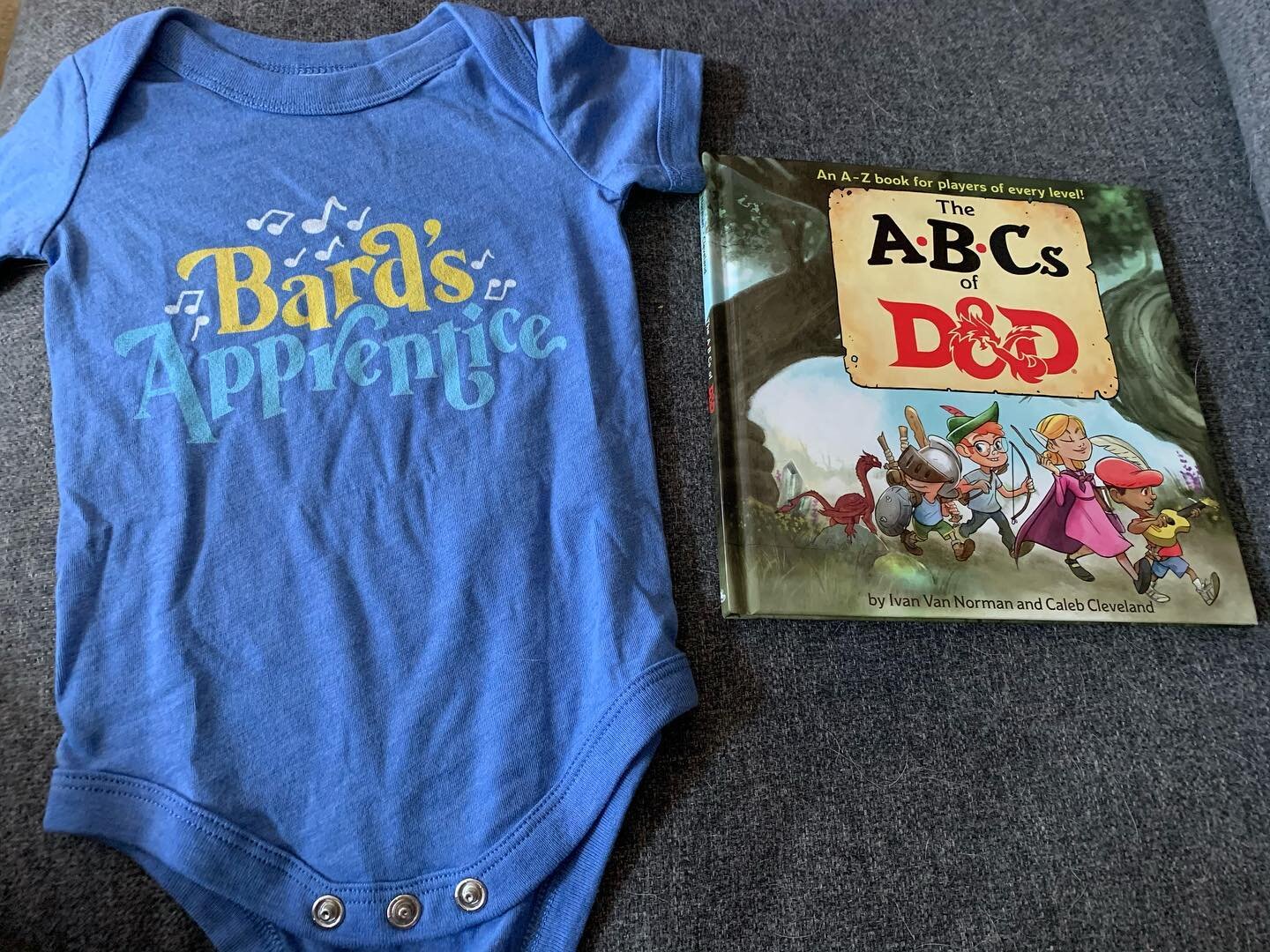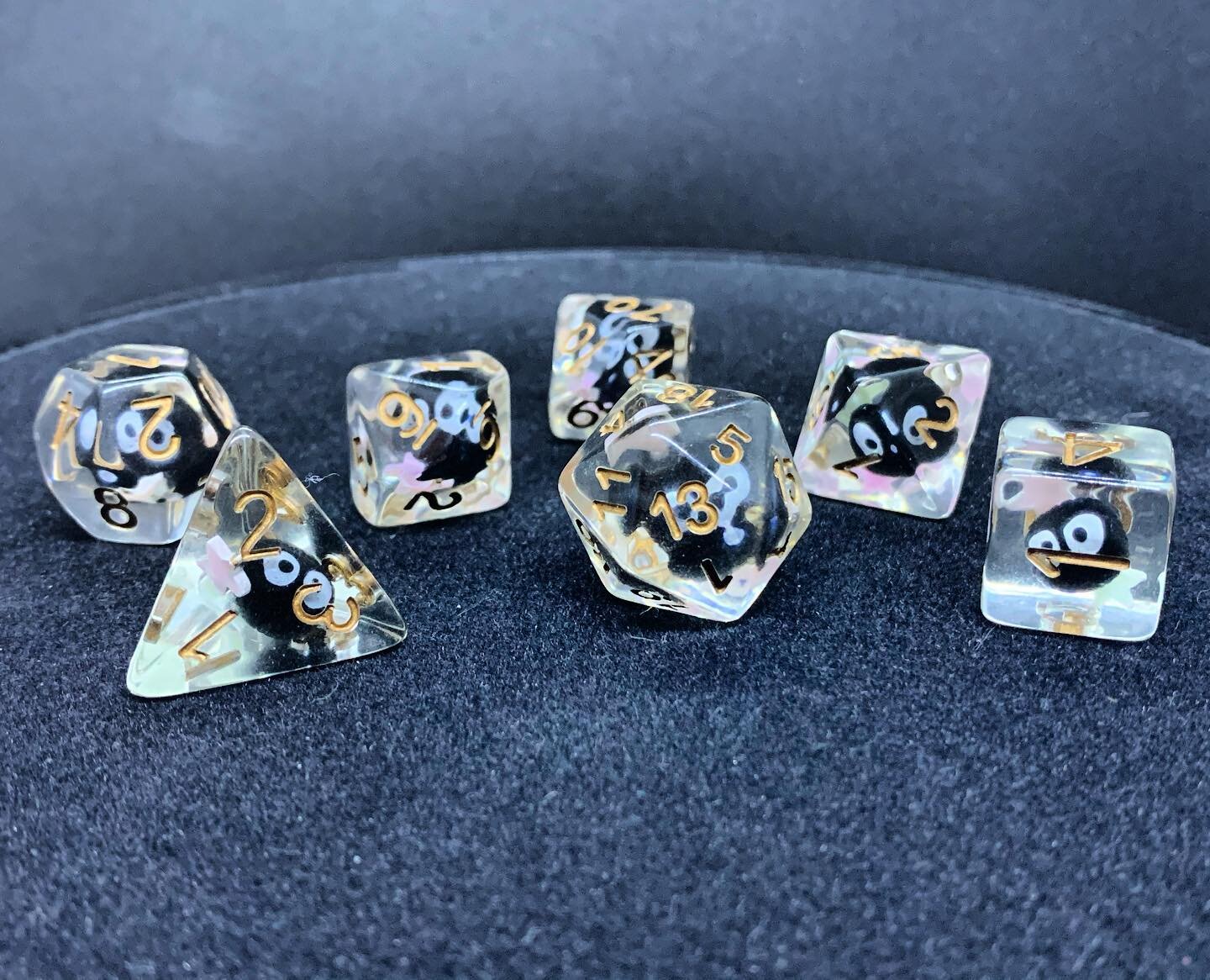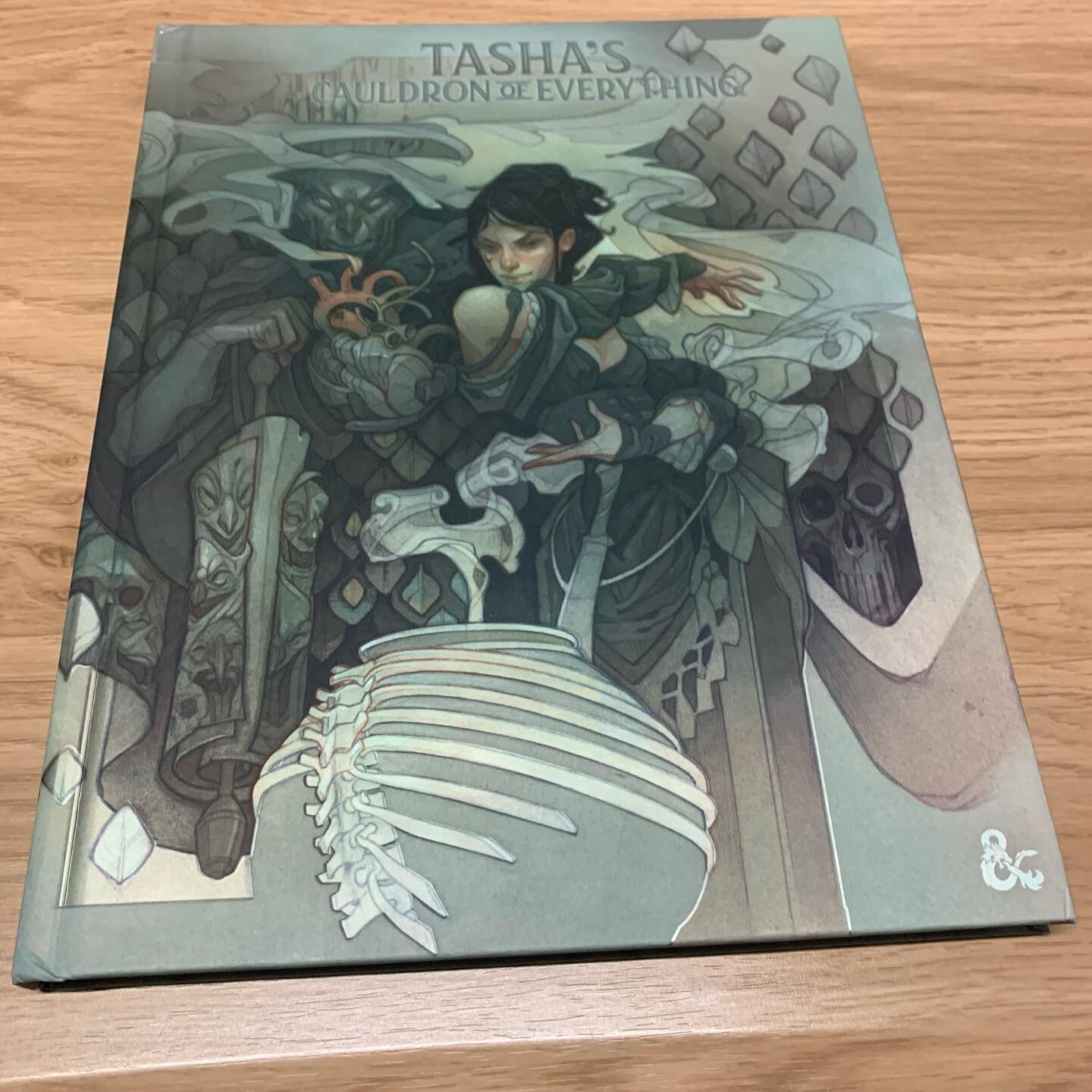3D Printed Scatter Terrain
Today's make will be some 3D printed Rocky outcrops that can be used to add some features to outdoor areas or cave interiors. If you don't have a 3D printer then you can still use the painting techniques to any stone or rock based terrain you have.
You will need:
Wet and dry/ fine sand paper
Clippers/craft knife
Paints (Undercoat, Eshin Grey, Agrax Earthshade, Dawnstone and Longbeard Grey)
A Large Base Brush and a Dry Brush
Put your designs through your slicing program of choice (I use CURA)
Print the model.
Clean up the model by cutting away the support struts and base plate adhesion.
Sand down to a smooth finish.
Undercoat. I'm using Chaos Black Spray here to get a smooth thin layer on the model.
Regular coat. A thinned down Eshin Grey applied with a large base brush. Repeat if necessary, it's better to do multiple thin coats than one that's too thick and ruins the detail.
Shade. Apply a layer of Agrax Earthshade to darken the shadows.
Highlight. First apply a layer of Dawnstone with a Dry Brush. Once this is dry apply a lighter coat of Longbeard Grey. This process brings out the fine detail and edges of the model.
And you should have something that looks like this.
I have used these a lot at my table and it gives your players extra options in combat. Have fun and tag me on instagram if you tried it out!